LIGHTING:
BACKGROUND:
A good background can really make an image look a lot better. White backgrounds are probably my favourite. My desk is white so I use that a lot. White will make the colours show up better but a plain background also works well. For a single product I like a more interesting background. Samples of wallpaper are great for backgrounds; the image above was taken on some wallpaper. Wrapping paper also works or a notebook; I have a mint one I use a lot. Cushions or blankets are also good, although products can roll off of cushions. I don't like clutter in my backgrounds but I do add rings or small ornaments to break up a plain background without taking too much attention away from the actual product.
Editing is where I think you can make the most difference. You can use Photoshop, although there are some great free options. Pic Monkey is great for making collages as well as adding text to images. Picasa is what I use the most to brighten and sharpen my images. Both are easy to use and work really well.
The first thing I do is crop and straighten the image. In the image above some of my carpet is showing so i'll crop that out and straighten the whole image. After that I will highlight and use fill light to brighten the image. This is really quick to do using Picasa. Sometimes i'll up the shadow if the products are looking a little flat. Finally i'll sharpen the image, mainly to make sure the text is readable. Then i'll export the image, with Picasa you can choose the pixel size; I save my image at 640 pixels so it doesn't look blurry when I post in a blog post.
In these before and after pictures you can really tell what a difference setting up your background and doing a little editing can make to you images. I'm definitely no expert but hopefully these tips are helpful if you are looking for easy ways to improve your images in general and not just in blogging. What are some of your blogging photography tips?
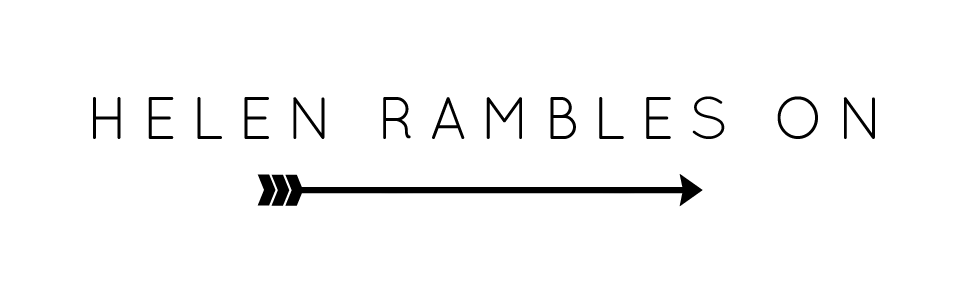





No comments:
Post a Comment
Thank you for the comments, I always read them and try to answer any questions. Blogger does not notify you when I reply so you can always tweet me @HelenRamblesOn :)